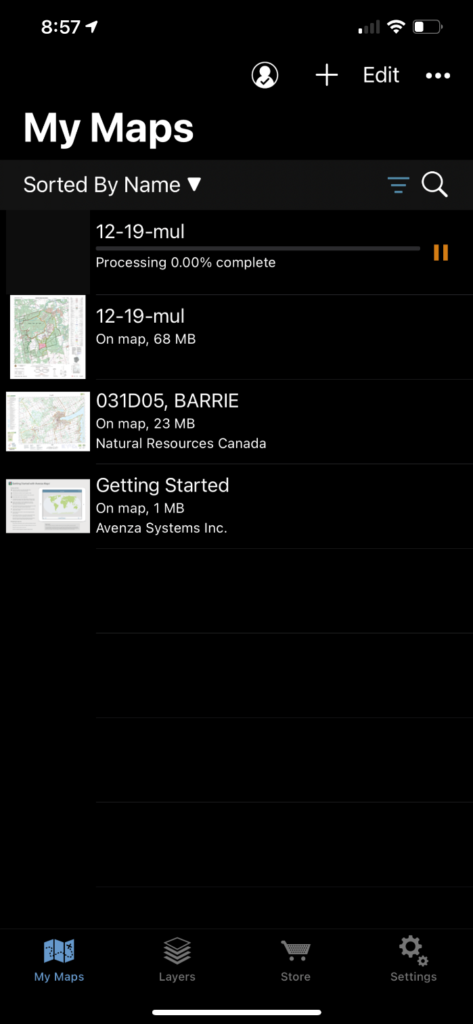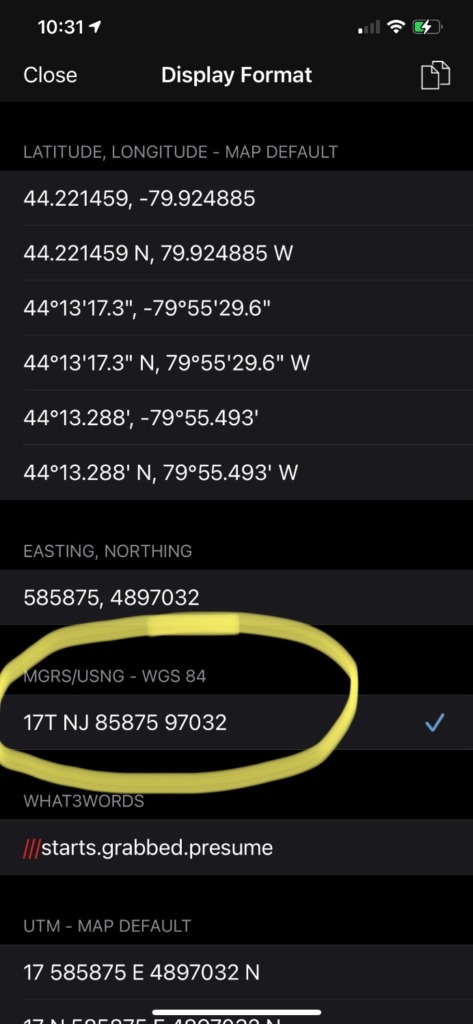To install Avenza Maps and import CFB BBRGC Map
1. Select and copy de the following line :
http://www.bordenrodandgun.com/wp-content/uploads/12-19-mul.pdf
2. On your Androïd phone, download Avenza Maps from the Google Play store found here

https://play.google.com/store/apps/details?id=com.Avenza
or from the Apple App Store on your Apple phone.

https://apps.apple.com/app/apple-store/id388424049
3. Open app and select add map: (see yellow circle in picture below)
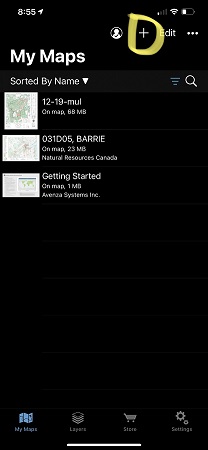
4. Select Tap to enter URL of a map; (see yellow circle in picture below)
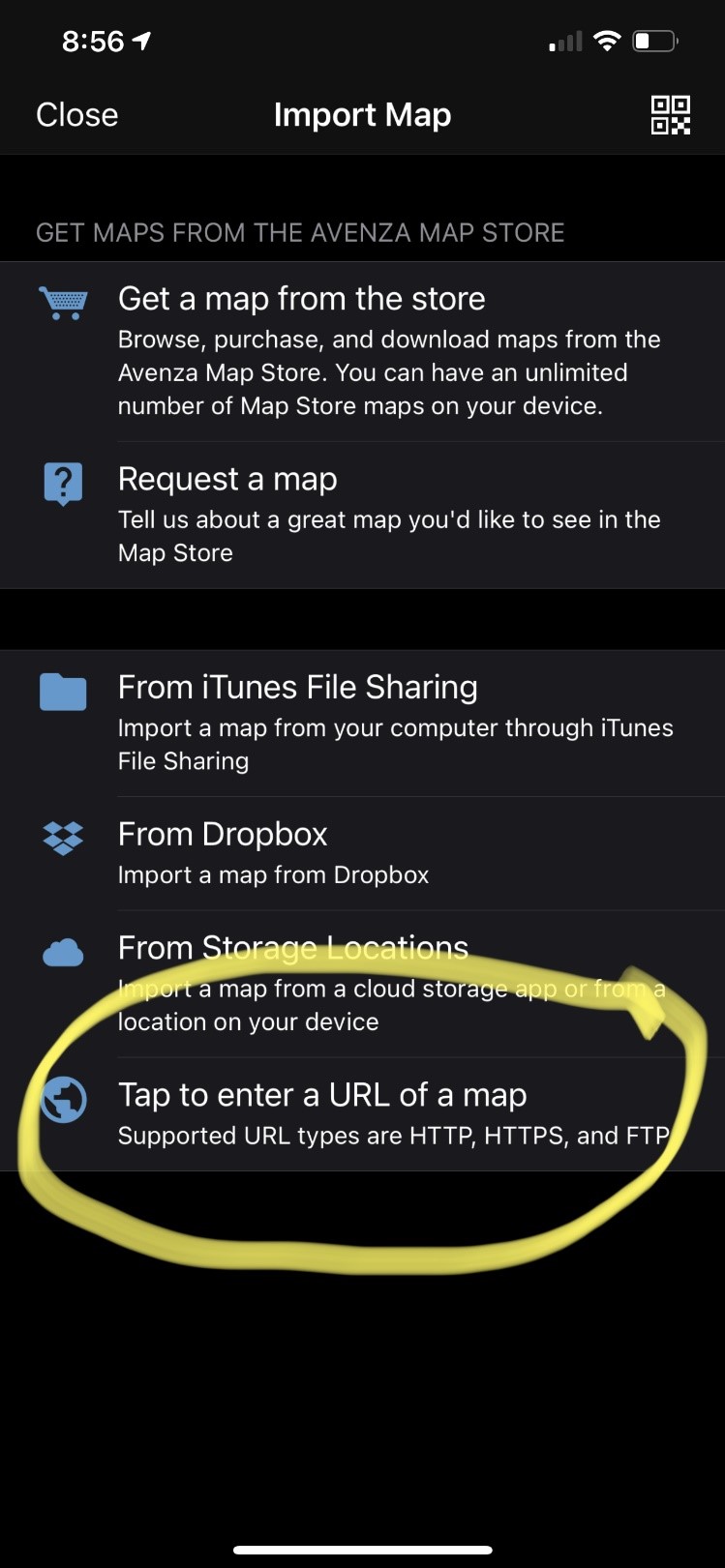
5. Paste the link you’ve copied from step 1, press GO and the app will download the map into your phone; (see yellow circle in picture below)
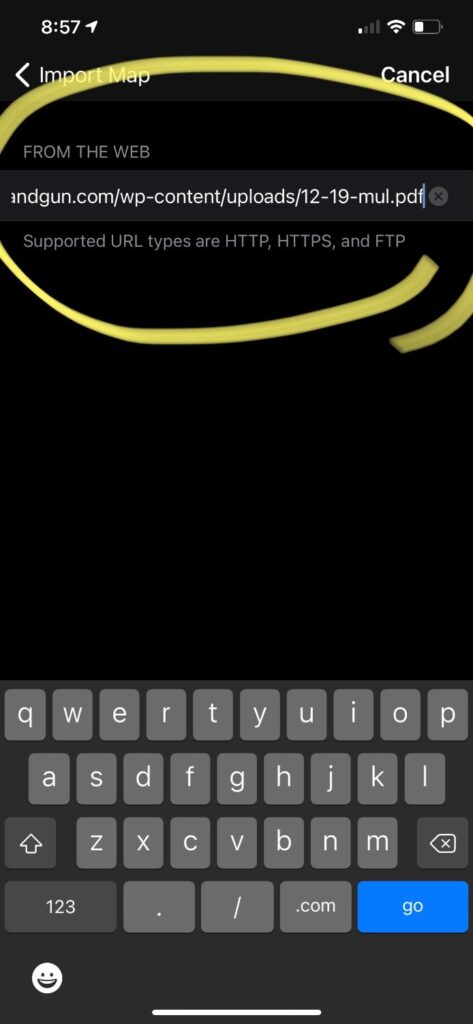
6. You can then open the map from “My Maps” and edit where your locations are also for the 10-figure grid reference go to setting and change it to MGRS/USNG – WGS 84
TO ACCESS THIS MENU CLICK THE COORDINATES ON THE BOTTOM OF THE MAP